Via Microsoft 365
➔ Connect to the site mail.ieseg.fr and enter your credentials.
➔ On the Microsoft 365 homepage click on « settings » and then « Change your password ».

➔ On the window, complete the fields « Old password », « Create new password » and « Confirm new password »
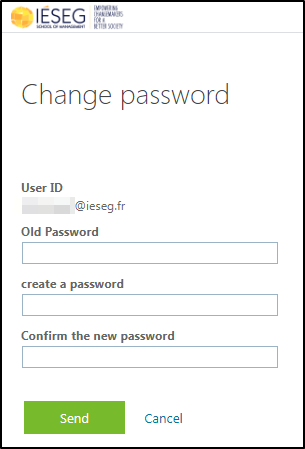
➔ Validate by clicking on the button Send.
Via the computer IÉSEG
➔ At IÉSEG, from a fix computer in any IT room or professors room, or in your office when your laptop is plugged on the docking station : identify yourself on the computer.
➔ Once connected, press the keys CTRL+ALT+SUPPR simultanously.
➔ Select « Change a password ».
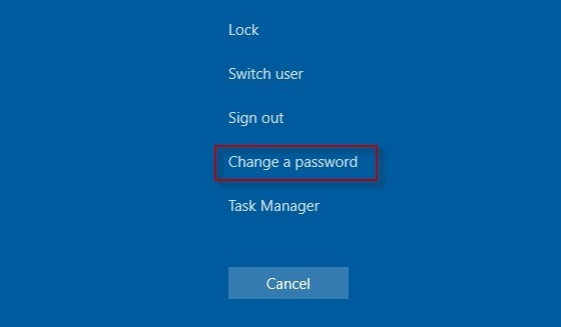
➔ Fill in the boxes « Old password », « New password » and Confirm password »:
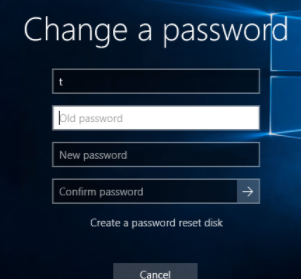
➔ Validate by clicking on the arrow here below:
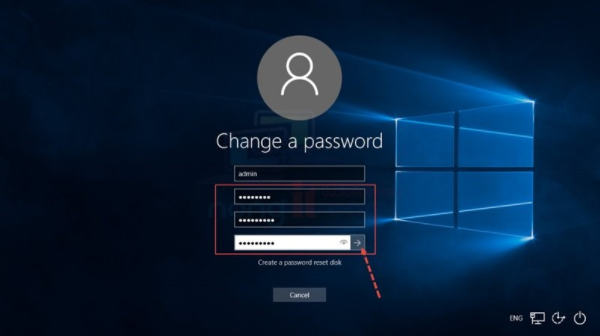
➔ REMINDER: Your password is unique for all your connections (IÉSEG online, My Studies, Webmail…).

 Think before you click!
Think before you click!